Lubuntu : Im Terminal als Admin (root) anmelden
In diesem Artikel zeige ich, wie ihr euch im Linux-Termial als root (Admin) anmeldet. Danach werdet ihr das root-Kennwort nicht mehr bei jeder Befehlseingabe neu eingeben müssen. Alle Aktionen im Terminal werden dann als root ausgeführt. Dies funktioniert bei allen bekannten Linux-Distributionen.
Im Terminal als Admin (root) anmelden
Habt ihr vor im Terminal mehrere Befehle mit root-Zugriff auszuführen, dann macht es Sinn sich gleich als root im Terminal anzumelden, damit alle weiteren Befehle ohne ständiger Kennwort-Eingabe ausgeführt werden.
Als erstes öffnet ihr das Terminal über das Menü / Systemwerkzeuge / LXTerminal, oder ihr drückt die Tastenkombination [Strg] + [Alt] + [T] um ein neues Terminalfenster zu öffenen. Diese Tastenkombination kann bei anderen Linux Distributionen anders sein.
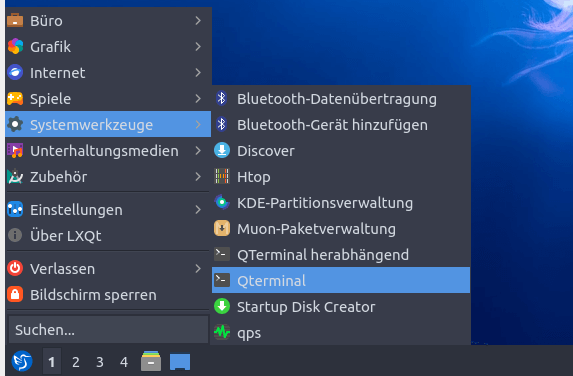
Führt folgenden Befehl aus, um sich jetzt im Terminal als root (Admin) anzumelden.
$ sudo -i
Danach müsst ihr euer root-Kennwort einmal eingeben.
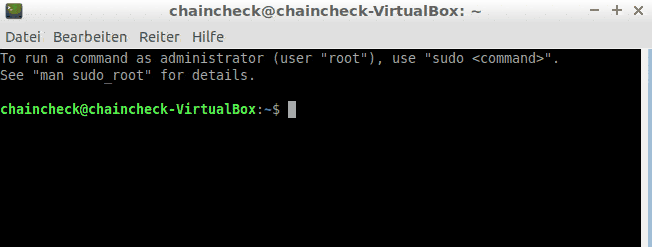
Ihr seid jetzt als root (Admin) im Terminal angemeldet und könnt jetzt alle Aktionen ausführen ohne das Kennwort immer wieder neu eigeben zu müssen.