Windows Lizenz-Schlüssel auslesen
Vier Methoden
In diesem Artikel stelle ich vier Methoden vor, mit diesen ihr den Windows Lizenz-Schlüssel (Lizenz-Key, Produkt-ID) ausgelesen könnt.
Methode 1 Powershell Query
Öffnet die Windows Powershell und gebt dort den folgenden Befehl ein.
Tipp: Ihr könnt den Befehl kopieren (ohne $-Zeichen) und über die rechte Maustaste
in die Powershell einfügen.
$ (Get-WmiObject -query 'select * from SoftwareLicensingService').OA3xOriginalProductKey
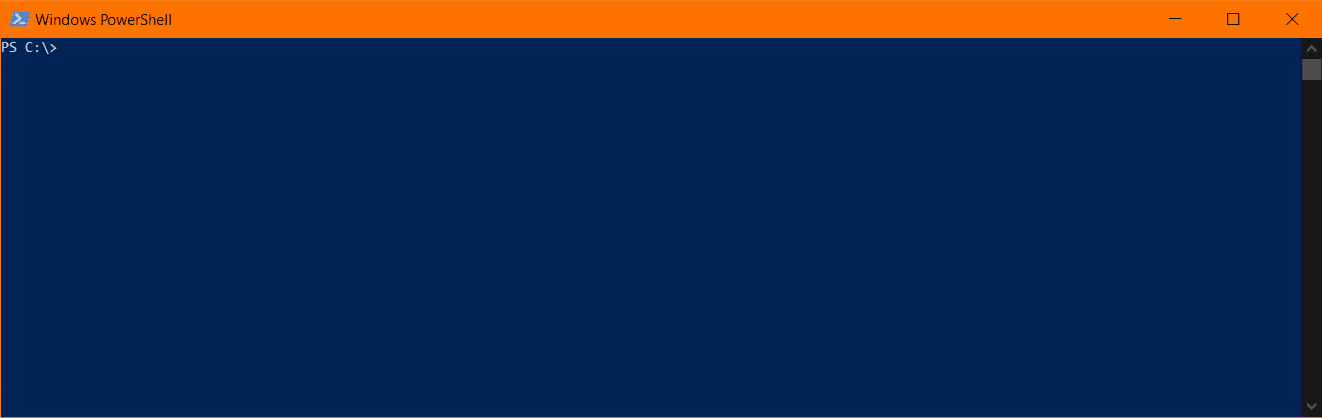
Methode 2 Powershell wmic OA3xOriginalProductKey
Öffnet die Powershell und gebt den folgenden Befehl ein.
$ wmic path SoftwareLicensingService get OA3xOriginalProductKey
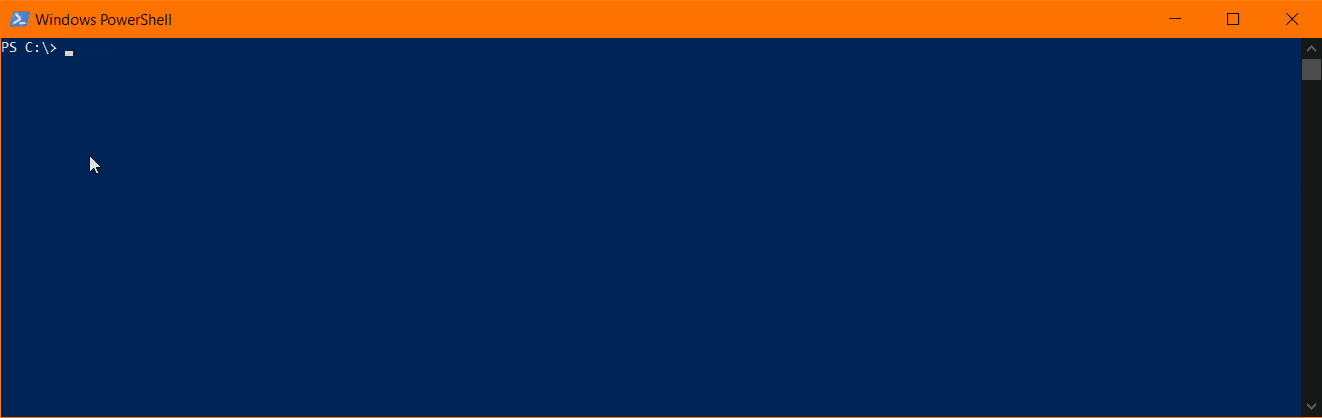
Methode 3 GitHub ShowKeyPlus (für Windows 8 und 10)
Mit dem kostenlosen Tool ShowKeyPlus könnt ihr den Lizenz-Key leicht ermitteln/auslesen.
Mit diesem Tool könnt ihr auch einen Lizenz-Schlüssel überprüfen.
Dies Tool gibt es auf GitHub: Download ShowKeyPlus (GitHub)
Nach dem Download müsst ihr das Archiv entpacken und das Tool ausführen.
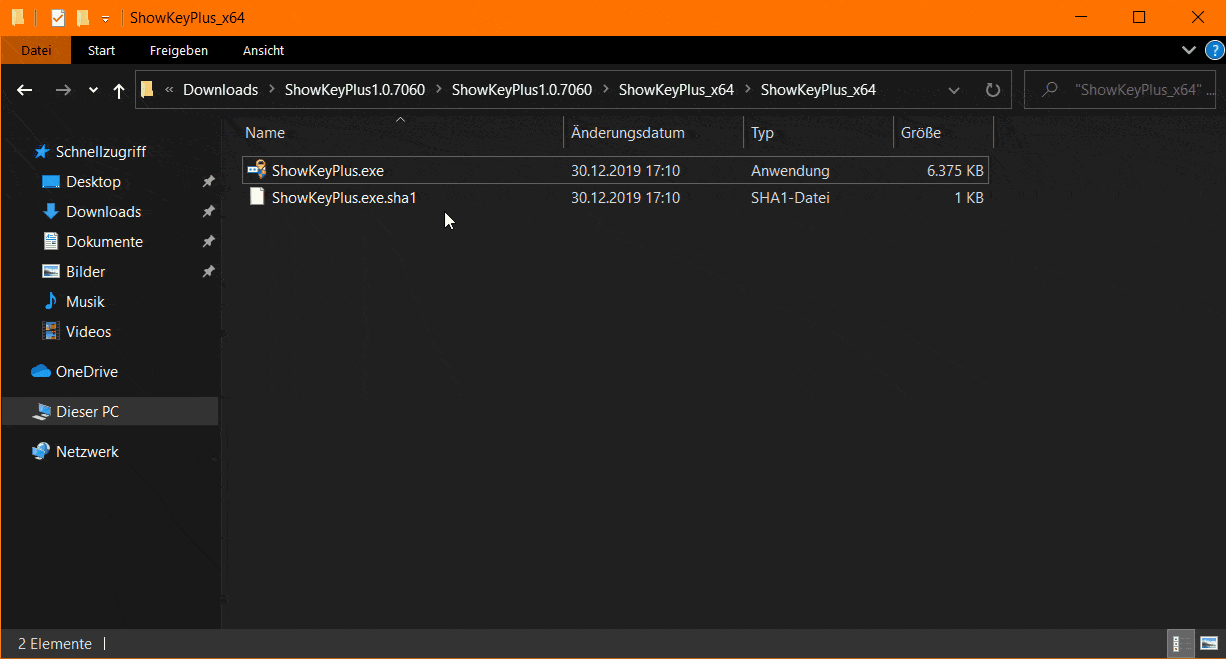
Methode 4 GitHub vbs-Script (für Windows 7)
Diese Methode kann den Windows Lizenzschlüssel nur unter Windows 7 ermitteln.
Erstellt eine neue vbs-Textdatei und tragt dort dieses Scrpit dort ein. Danach muss
das Scrpit nur noch ausgeführt werden. Wie der gesamte Ablauf aussieht, zeige ich in
der Gif-Animation unten.
' VBS Script to get the Windows(R) 7 Product Key from a PC's registry.
'
' Save the VBScript as "getWin7Key.vbs" somewhere on your Windows7 PC.
' Now, when you double-click the local script file an alertbox pops up
' displaying the product key stored in the machine's Windows registry.
Set WshShell = WScript.CreateObject("WScript.Shell")
KeyPath = "HKLM\SOFTWARE\Microsoft\Windows NT\CurrentVersion\DigitalProductId"
MsgBox ExtractKey(WshShell.RegRead(KeyPath))
Function ExtractKey(KeyInput)
Const KeyOffset = 52
i = 28
CharWhitelist = "BCDFGHJKMPQRTVWXY2346789"
Do
Cur = 0
x = 14
Do
Cur = Cur * 256
Cur = KeyInput(x + KeyOffset) + Cur
KeyInput(x + KeyOffset) = (Cur \ 24) And 255
Cur = Cur Mod 24
x = x -1
Loop While x >= 0
i = i -1
KeyOutput = Mid(CharWhitelist, Cur + 1, 1) & KeyOutput
If (((29 - i) Mod 6) = 0) And (i <> -1) Then
i = i -1
KeyOutput = "-" & KeyOutput
End If
Loop While i >= 0
ExtractKey = KeyOutput
End Function
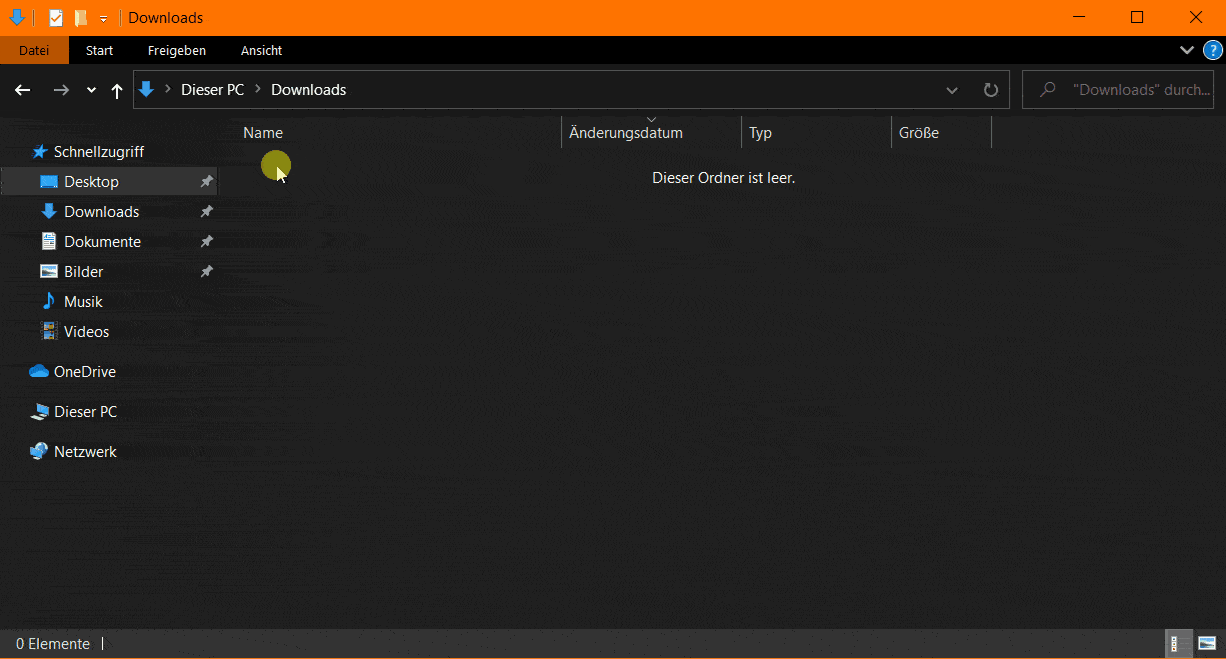
Dieses Scrpit findet ihr auch auf GitHub: GitHub Eyecatchup