Lubuntu : update und upgrade im Terminal
In diesem Artikel zeige ich wie ihr unter Lubuntu (Lightversion von Ubuntu) Pakete aktualisieren könnt. D.h. wie ihr Pakete neu einlesen (update) und diese auf die neuste Version bringen könnt (upgrade). Dies ist notwendig, wenn ihr z.B. neue Installationen durchführen wollt.
Was dazu benötigt wird
- Linux z.B. in einer VirtualBox : Lubuntu 18 oder Lubuntu 19
- Linux Wissen : Lubuntu/Ubuntu im Terminal als root anmelden
Pakete im Terminal updaten / upgraden
Öffnet zum update und upgrade der Pakete zuerst das Terminal und meldet euch dort als root (Administrator) an. Falls nicht bekannt wie, hier eine Anleitung dazu: Im Terminal als root
Wenn ihr jetzt als root im Terminal angemeldet seid, dann gebt diese zwei Befehle nacheinander im Terminal ein. Damit werden die Pakete aktualisiert.
$ sudo apt-get update
$ sudo apt-get upgrade
Gegebenfalls muss der upgerade-Prozess mit der Taste [J] bestätigt werden. Der große Buchstabe bedeutet, dass ihr mit Enter diesen wählt, entsprechend kann zum akzeptieren dann einfach nur Enter gedrückt werden.
Das Ergebnis müsste wie folgt aussehen:
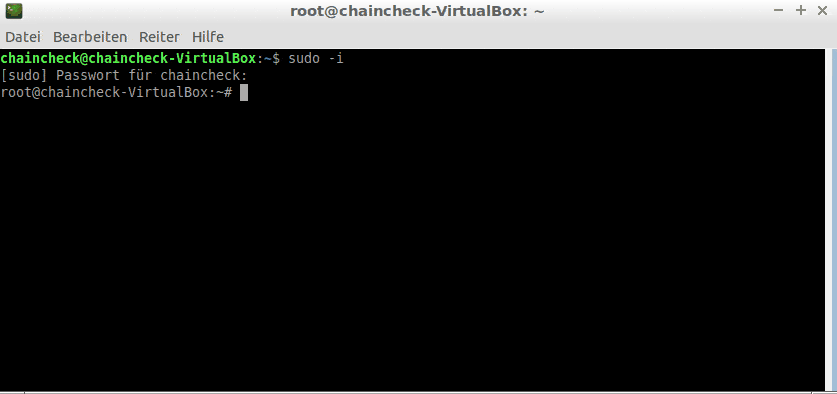
Die Pakete sollten jetzt erfoflgreich aktualisiert worden sein.
Mögliche Fehlermeldungen
In manchen Fällen kann der Befehl "upgrade" nicht durchgeführt werden. Folgende Meldung könnte erscheinen.
E: Konnte Sperre /var/lib/dpkg/lock-frontend nicht bekommen - open (11: Die Ressource ist zur Zeit nicht verfügbar) E: Konnte die dpkg Oberflächen-Sperre (/var/lib/dpkg/lock-frontend) nicht erlangen, benutzt evtl. ein anderer Prozess diese gerade?
In diesem Fall wird der Prozess im Hintergrund verwendet und damit gesperrt. Lösung: Etwas abwarten oder den PC neu starten und danach erneut versuchen.